

This function will scan the whole network, where you are connected. STEP 5: Click on 3 dot icon > Hosts > Scan for hosts. When the setting done click on “Accept Arrow (right tick)” as displayed in following image. Primary Interface (For LAN select eth0 and wlan for wifi) Step 4: Ettercap is open now but you need to perform basic setup.
#Witgui tutorial mac password
Otherwise enter current password and click authenticate button. Step 3: Once you click on ettercap-graphical, It will ask for sudo user password (current user password).īecause you are using kali Linux by normal user, If you login with root user, then you dont need to enter the password. Step 2: Go to Application > Sniffing and Spoofing > Ettercap-graphical It supports active and passive dissection of many protocols and includes many features for network and host analysis. It features sniffing of live connections, content filtering on the fly and many other interesting tricks. ARP poisoning attack with Ettercap TutorialĮttercap is a comprehensive suite for man in the middle attacks. With the help of this attack, the Attacker can steal very sensitive information like username, password, and credit card information.
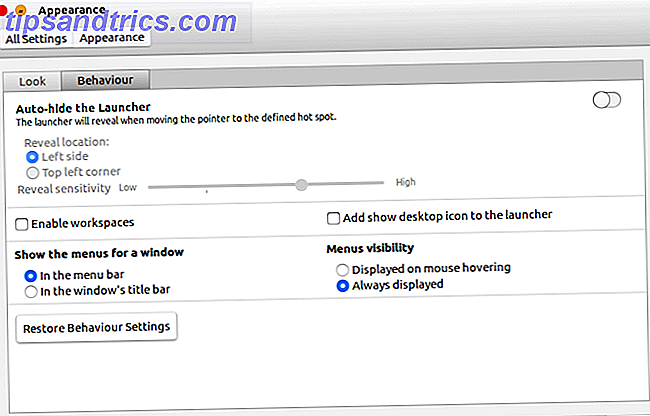
The attacker sends a request and reply with forged packets to the victim, the victim thinks these packets come from destination and can’t identify the forged packets and it makes entry of forged MAC into his ARP table.Īs result victim sends packets to the attacker machine instead of real machine because Now Victim works according to its ARP table where destination MAC address is replaced by Attacker’s MAC.ĪRP poisoning attack is very effective over the network, wired or wireless. ARP Poisoning Attack:ĪRP poisoning attack is type of attack in which an Attacker changes the MAC address on victim’s ARP table. This command will work both Linux and Window systems.


 0 kommentar(er)
0 kommentar(er)
